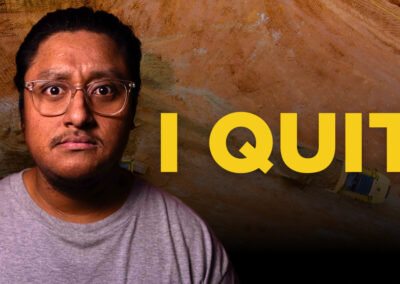Learning Resources.
7 AI Tools For Construction Marketing [Not ChatGPT]
Revolutionizing Construction Content with AI: 7 Must-Have Tools and How to Use Them
In the ever-evolving world of the construction industry, one thing is certain: AI is completely reshaping the way we approach content creation and marketing. With a multitude of AI-powered tools emerging on the scene, it’s crucial to discern which ones are most relevant to your needs and how they fit into your content strategy.
Today, we embark on a journey to explore the top seven AI tools that are poised to revolutionize construction content. And just to clarify right off the bat, none of them are ChatGPT. These are the tools that I’ve personally explored and found valuable or have heard fellow creators in the construction field praise.
Before we dive in, it’s essential to understand that I am not sponsored by any of these AI companies. These recommendations stem from genuine usage experiences and the desire to equip you with the knowledge needed to enhance your content creation endeavors.
So, without further ado, let’s delve into this comprehensive guide, where we’ll dissect these remarkable AI tools and illuminate how they can be harnessed to elevate your construction content game.
Google's Bard: The Ultimate ChatGPT Competitor
Our journey through the AI-driven world of construction content begins with a powerhouse tool known as Google’s Bard. This formidable contender has been making waves as the ultimate ChatGPT competitor, and it’s quickly become a personal favorite of mine. Let’s dive into why Bard stands head and shoulders above the rest:
1. 100% Free Access: Unlike some other AI tools, Bard won’t cost you a dime. All you need is a Google account, and you’re ready to harness its potential. ChatGPT, on the other hand, has a free version but comes with certain limitations. Bard’s accessibility makes it a fantastic choice for budget-conscious content creators.
2. Up-to-Date Data: When it comes to the currency of information, Bard takes the lead. Ask ChatGPT about the freshness of its data, and you’ll likely get an answer that harkens back to January 2022. In contrast, Bard provides data that’s generally current within a matter of days or weeks. For content creators seeking the most accurate and up-to-date information, Bard is the obvious choice.
3. Integration with Google’s Search Engine: Bard wields a mighty advantage by seamlessly integrating with Google’s colossal search engine—the largest of its kind worldwide. This integration opens up a world of possibilities, giving Bard an edge that few can rival.
These compelling reasons have led me to favor Google’s Bard over ChatGPT for my content creation needs. Now, let’s explore how contractors in the construction industry can make the most of this powerful tool:
Three Ways Contractors Can Use Google’s Bard for Construction Content:
1. Brainstorming Ideas for Social Media Posts: Bard is an excellent companion for generating creative ideas for your social media posts. Simply provide it with a prompt like, “Can you give me the best social media content ideas for a utilities contractor?” If the initial suggestions don’t quite hit the mark, feel free to refine your parameters or get more specific. Remember, the quality of the question you pose to Bard directly impacts the quality of the results.
2. Brainstorming Ideas for Construction Blog Posts: Crafting engaging blog posts is made easier with Bard. Pose questions like, “What blog topics about construction demolition get the most traffic?” The key here is to ask questions with a specific outcome in mind, as this can yield diverse answers. Get creative with your prompts to uncover unique content ideas.
3. Creating Strong Social Media Hooks: Bard can serve as your content assistant, especially when crafting social media hooks. Provide a snippet of your post and ask Bard for help with copywriting hooks. However, remember that while AI tools like Bard are great for enhancing your content, it’s essential not to copy and paste their suggestions verbatim. Use their output as inspiration to refine your own hooks and messaging.
With these insights, you’re well-equipped to leverage Google’s Bard and unlock its potential for your construction content needs. The world of AI-driven content creation is at your fingertips, so let’s make the most of it.
Copy.ai: Crafting High-Quality Construction Blog Posts
Our journey into the realm of AI-powered construction content creation continues with a tool that’s designed to make your blog post writing endeavors faster, more efficient, and, most importantly, of the highest quality. Enter Copy.ai.
You might wonder, “But Jonathan, can’t ChatGPT or Bard already assist with writing blog posts?” That’s a valid point, and I’m here to shed light on why Copy.ai stands out as a valuable addition to your content creation arsenal.
1. Introduction to Copy.ai’s Marketing-Specific Parameters: What sets Copy.ai apart is its focus on marketing-specific parameters. When you’re crafting blog posts for your construction company, you need more than just text generation. Copy.ai allows you to set parameters like your blog title, keywords you want to include, the tone of voice you wish to convey, and the ultimate goal of your blog post. This level of customization ensures that you’re not just generating content but crafting content that aligns perfectly with your marketing strategy.
2. Guided Content Creation: Copy.ai takes you by the hand and guides you through the entire content creation process. It’s like having a seasoned content strategist right beside you, providing insights and suggestions at every step. This differs from tools like Bard, which require specific prompts and may not offer the same level of guidance throughout the process.
Now, let’s break down how you can effectively utilize Copy.ai to create outstanding construction blog content:
Steps to Use Copy.ai for Creating Construction Blog Content:
1. Setting Parameters: Start by defining your blog post’s parameters. Specify your blog title, keywords you want to incorporate, the desired tone (whether it’s informative, persuasive, or conversational), and the primary goal of your blog post. These parameters will serve as your content’s guiding principles.
2. Customizing Content: Copy.ai will generate content based on the parameters you’ve set. As you go through the content generation process, you can further customize and refine the output to align perfectly with your brand’s voice and messaging. This step ensures that the AI-generated content becomes a seamless part of your overall content strategy.
3. Pricing Options and Recommendations: It’s worth noting that Copy.ai offers pricing plans that cater to various needs. Plans start at $36 per month, providing five seats (or users), unlimited words in chat, and 500 workflow credits. Depending on your team size and content production requirements, you can select the plan that best suits your needs.
With Copy.ai in your toolkit, you’ll be equipped to write high-quality construction blog posts in a fraction of the time it would typically take. The tool’s focus on marketing parameters and guided content creation makes it an invaluable asset for content creators in the construction industry. So, if you’re looking to enhance or kickstart your blog content for your construction company, it’s time to harness the power of Copy.ai. Your audience will thank you for it.
Descript: Streamlining Podcast Editing for Construction
In our journey to explore the transformative world of AI-powered content creation tools for the construction industry, we now turn our attention to podcasting, a format that’s gained immense popularity in recent years. Enter Descript, the all-in-one solution that’s set to revolutionize how you edit your construction podcasts.
Descript is not just another run-of-the-mill editing tool; it’s a comprehensive platform that empowers you to write, record, transcribe, edit, collaborate, and share your podcast content seamlessly. Let’s uncover some of the coolest AI features that set Descript apart:
1. Edit by Editing Text: Descript employs a unique approach to podcast editing by allowing you to edit the text transcript directly. Imagine having the power to make precise edits just like you would in a Google doc. This means you can seamlessly remove those pesky “ums” and “ahs” that often sneak into your podcasts, ensuring a polished final product.
2. Voice Cloning: Ever wished you could rephrase or re-record a segment of your podcast without the hassle of re-recording? Descript’s text-to-speech feature enables you to clone your voice realistically. If you need to correct something or want to ask a question differently, this feature makes it possible with ease.
3. Audio Enhancement: Beyond text-based editing, Descript offers tools to enhance your audio quality. You can remove background noise, giving your podcast a professional, crisp sound. It’s a game-changer for ensuring your content is as clear and engaging as possible.
But how can construction professionals make the most of Descript’s capabilities? Let’s break it down:
Steps to Use Descript for Podcast Editing in Construction:
1. Transcribe Your Podcast: Begin by uploading your podcast audio to Descript. The platform will automatically transcribe the audio, creating a text transcript of your podcast episode.
2. Edit with Precision: With the transcript in hand, you can edit your podcast episode by simply editing the text. Remove filler words, correct errors, and fine-tune your content to perfection.
3. Clone Your Voice: If there are specific parts of your podcast that require rephrasing or re-recording, you can utilize Descript’s text-to-speech feature to generate a realistic voice clone. This ensures seamless continuity in your podcast.
4. Audio Enhancement: Take advantage of Descript’s audio enhancement tools to eliminate background noise and refine the audio quality. Your listeners will appreciate the professional touch.
5. Collaboration and Sharing: Descript allows for easy collaboration with team members. You can share your project with others, enabling collaborative editing and feedback.
6. Pricing Plans and Benefits: Descript offers a free plan with minimal bandwidth, making it accessible to start with. For those looking to maximize its potential, the Creator package starts at just $12 per month.
By incorporating Descript into your podcasting workflow, you’ll not only streamline the editing process but also elevate the quality of your construction podcasts. Whether you’re looking to remove distractions, improve clarity, or simply make your podcasts more engaging, Descript has you covered. It’s the must-have tool for construction professionals seeking to enhance their podcast content effortlessly.
OpusClip: Creating Viral Short-Form Video Content
Our exploration of AI-powered tools for construction content creation takes an exciting turn as we delve into the world of short-form video content—a format that’s rapidly gaining prominence in the digital landscape. Enter OpusClip, a tool designed to help you create compelling, viral-worthy short videos with ease.
OpusClip distinguishes itself with a set of remarkable features that make it an indispensable asset for anyone looking to make a splash in the world of short-form video content. Here’s what sets OpusClip apart:
1. Identifying Compelling Hooks: OpusClip’s AI engine possesses the ability to identify the most captivating hooks within your long-form construction podcasts or YouTube videos. It then seamlessly rearranges your video to craft short, attention-grabbing clips that are primed for virality.
2. Scoring for Virality: OpusClip doesn’t stop at mere clip creation. It goes a step further by assigning a score to each video clip, indicating which one has the highest potential to go viral. This data-driven approach ensures that you’re not just creating content but crafting content that has the best chance of making waves.
3. Customization Options: OpusClip empowers you with the freedom to decide how long you want your video clips to be and the specific topics you want them to revolve around. This level of control ensures that your short-form videos align perfectly with your content strategy.
But how can construction professionals make the most of OpusClip’s capabilities? Let’s break it down:
Steps to Create Viral Short-Form Video Content with OpusClip:
1. Source Your Content: Begin by providing OpusClip with the source material, which could be your long-form construction podcasts or YouTube videos. OpusClip will analyze the content to identify compelling hooks.
2. Let OpusClip Work Its Magic: OpusClip’s AI engine will do the heavy lifting, identifying the most engaging segments and rearranging them into short video clips.
3. Review and Customize: Once OpusClip has generated the clips, review them and choose the ones that resonate most with your content strategy. Customize the length and topic of each clip to align with your goals.
4. Incorporate into Your Strategy: Share these short video clips on your social media platforms, leveraging OpusClip’s data-driven scoring to prioritize the clips with the highest viral potential.
5. Pricing and Scaling: OpusClip offers 60 minutes of free content creation per month. For those who create a substantial amount of content, there’s an affordable $19 per month plan that provides additional capabilities.
With OpusClip in your content creation toolkit, you’ll be able to transform your long-form construction content into bite-sized, viral-worthy video clips in a matter of minutes. Say goodbye to the headaches of manual video editing and hello to a streamlined, data-driven approach to short-form video content creation. If you’re looking to make a significant impact with your construction content on social media and beyond, OpusClip is your secret weapon.
MidJourney: Generating Lifelike Images for Construction Content
As we journey deeper into the realm of AI-powered content creation tools for the construction industry, we now shift our focus to the visual aspect of content—images. MidJourney, a tool that’s making waves in the world of content visuals, promises to elevate your construction content to a whole new level with its unique capabilities.
MidJourney takes a fascinating approach to image generation by transforming text prompts into entirely new, lifelike images. It’s a tool that sparks creativity and offers a plethora of possibilities for enhancing your construction social media content, blog posts, and YouTube thumbnails.
However, there’s a unique aspect to MidJourney that you should be aware of. To harness its creative potential, you’ll need to access the tool through a platform called Discord. This means you’ll need to create a Discord account to fully leverage the MidJourney AI tool. Once you’ve crossed that initial hurdle, you’ll have access to a world of realistic and visually captivating images that can enhance your construction content.
Let’s delve into how construction professionals can make the most of MidJourney’s capabilities:
Steps to Generate Lifelike Images with MidJourney:
1. Create a Discord Account: If you don’t already have one, start by creating a Discord account. This is the gateway to accessing MidJourney and unlocking its image generation potential.
2. Access MidJourney: Once you’ve set up your Discord and MidJourney accounts, you’ll be able to input text prompts into MidJourney. These prompts serve as the creative spark that MidJourney uses to generate lifelike images.
3. Craft Creative Prompts: The quality and creativity of your prompts play a significant role in the images that MidJourney generates. Experiment with different prompts to see the range of visuals you can create.
4. Incorporate Generated Images: Once you’ve generated lifelike images through MidJourney, integrate them seamlessly into your construction social media content, blog posts, or YouTube thumbnails. These images will add a touch of realism and creativity to your visual content.
5. Pricing Plans: MidJourney is currently in Beta but offers pricing plans starting at $10 per month. Consider your image generation needs and select the plan that aligns with your content creation goals.
MidJourney’s ability to turn text prompts into lifelike images is nothing short of impressive. It offers construction professionals a unique tool to enhance the visual appeal of their content, whether it’s for engaging social media posts, eye-catching blog visuals, or enticing YouTube thumbnails. If you’re seeking to level up your content visuals and captivate your audience with creative imagery, MidJourney is the tool you’ve been waiting for.
Remini: Enhancing Visual Content Quality and Headshots
In our ongoing exploration of AI-powered content creation tools tailored for the construction industry, we now turn our attention to a tool that’s all about visual enhancement—Remini. This remarkable tool is designed to breathe new life into your images and, quite literally, sharpen the focus on quality.
Remini offers a suite of features that cater to image enhancement, noise reduction, and even the creation of professional-quality headshots. Whether you’re looking to improve the image quality of your construction project photos or create headshots without the need for a professional photographer, Remini has you covered.
Here’s what Remini brings to the table:
1. Unblur and Sharpen: Remini’s capabilities extend to unblurring and sharpening your photos. Those blurry project photos you receive in emails from your superintendent? With Remini, you can turn them crystal clear, ensuring that every detail is in focus.
2. Eliminate Grain and Noise: Construction environments can be noisy, and this can often translate into noisy images. Remini’s noise reduction feature helps you eliminate grain and noise from your images, resulting in cleaner, more professional visuals.
3. Restore Old Photos: If you have older photos in need of restoration, Remini has you covered. It can breathe new life into aged and worn images, preserving the historical value of your construction project records.
4. Enhance Your Face: In the world of professional headshots, Remini takes center stage. It can enhance faces in photos, ensuring that your team’s headshots look as if they were taken by a professional photographer, without the need for an expensive photoshoot.
5. Enhance Videos: Remini’s capabilities also extend to video content, allowing you to enhance the quality of your construction project videos with ease.
Now, let’s delve into how construction professionals can harness Remini’s capabilities to their advantage:
Steps to Enhance Visual Content with Remini:
1. Upload Your Images or Videos: Begin by uploading the images or videos that you want to enhance. Remini’s user-friendly interface makes it easy to get started.
2. Select Enhancement Options: Depending on your needs, select the enhancement options that suit your content. Whether it’s unblurring, noise reduction, or facial enhancement for headshots, Remini provides customizable solutions.
3. Review and Refine: After applying enhancements, take the time to review your images or videos. Remini allows you to make further refinements to ensure your content meets your quality standards.
4. Mobile and Browser Accessibility: Remini’s Generative AI is available on mobile devices, while professional enhancement capabilities can be leveraged on both mobile and your browser.
5. Pricing Plans: Remini offers a free app with weekly pricing starting at just $2.99. Consider your content enhancement needs and select the plan that aligns with your goals.
With Remini as your ally, you’ll be able to elevate the quality of your construction project visuals and create professional headshots with ease. Say goodbye to blurry photos and noisy images, and hello to a visual landscape that showcases your construction projects in the best possible light. Whether you’re enhancing images or videos, Remini is your go-to tool for visual content quality enhancement.
Soundraw: Elevating Video Content with AI-Generated Music
As we continue our journey through the world of AI-powered tools for construction content creation, we come to a tool that resonates with the heart of video content—Soundraw. This innovative platform harnesses the power of AI to help you craft captivating video content by providing tailor-made music that enhances your construction projects’ visual appeal.
Soundraw is more than just a music library; it’s a dynamic tool that empowers you to create the perfect musical backdrop for your videos. Whether you’re producing YouTube videos or social media content, Soundraw ensures that your audience is captivated from start to finish.
Here’s why Soundraw stands out:
1. Customizable Beats: Soundraw offers the freedom to create beats (or music) that align precisely with the mood and tone of your construction content. You can choose the genre, the desired length, and even the mood you want to convey, and Soundraw’s AI will generate incredible songs tailored to your specifications.
2. True Royalty-Free Music: Tired of scouring the web for royalty-free music that fits your construction videos? Soundraw provides true royalty-free music that you can use without worrying about copyright strikes. Your content remains protected, and you can focus on creating without legal hassles.
3. Forever License: Soundraw’s licenses are designed to provide long-term value. Once you’ve selected the perfect music for your video, you won’t have to worry about renewing licenses or dealing with content disputes. Soundraw’s forever license ensures your content remains in good standing indefinitely.
But how can construction professionals leverage Soundraw’s capabilities to elevate their video content? Let’s break it down:
Steps to Elevate Video Content with Soundraw:
1. Set the Mood and Tone: Start by defining the mood, genre, and desired length for your video’s soundtrack. Consider the emotional impact you want to convey in your construction content.
2. Let Soundraw Work Its Magic: Soundraw’s AI engine will generate music that matches your specifications. You’ll be presented with a range of musical options to choose from.
3. Incorporate in Your Videos: Once you’ve selected the perfect music, seamlessly integrate it into your construction videos. The music will enhance the overall viewing experience and engage your audience.
4. Enjoy True Royalty-Free Music: Rest easy knowing that the music you’ve selected is truly royalty-free, and you won’t encounter copyright issues down the line.
5. Pricing and Plans: Soundraw offers a free plan, although music usage in content is not permitted with this option. To fully utilize the music in your construction videos, consider the creator plan, which starts at $16.00 per month.
With Soundraw at your disposal, you can infuse your construction video content with music that perfectly complements the mood and elevates the viewing experience. Say goodbye to the endless quest for suitable royalty-free tracks and the worry of copyright strikes. Soundraw empowers you to create the most captivating construction content by providing the right music, right when you need it.
Wrapping It Up
In our journey through the AI landscape, we’ve unlocked the power of innovation for construction content creation. From Google’s Bard to Soundraw, these tools are revolutionizing the way we engage our audience.
AI doesn’t replace creativity; it amplifies it. Whether crafting blog posts, enhancing visuals, or adding the perfect soundtrack, these AI companions are here to supercharge your construction narratives.
Embrace this exciting era of content creation, and watch your construction stories captivate, inspire, and impact like never before. The future is now, and it’s exhilarating. Happy creating!
Let's Connect!
Want to improve your construction company’s social media marketing? Work with my social media agency, Customer Growth!
Want more great social media content? Follow me on LinkedIn!
Want to improve your construction content on the road? Subscribe to our podcast, Construction Marketers!
Want to improve your construction content on YouTube? Subscribe to our YouTube channel!